1. Click "Sell center" at the top right corner of the website.
2. Select "Not a member yet? Be a seller now" and click "START FOR FREE" to accept the Terms and Conditions
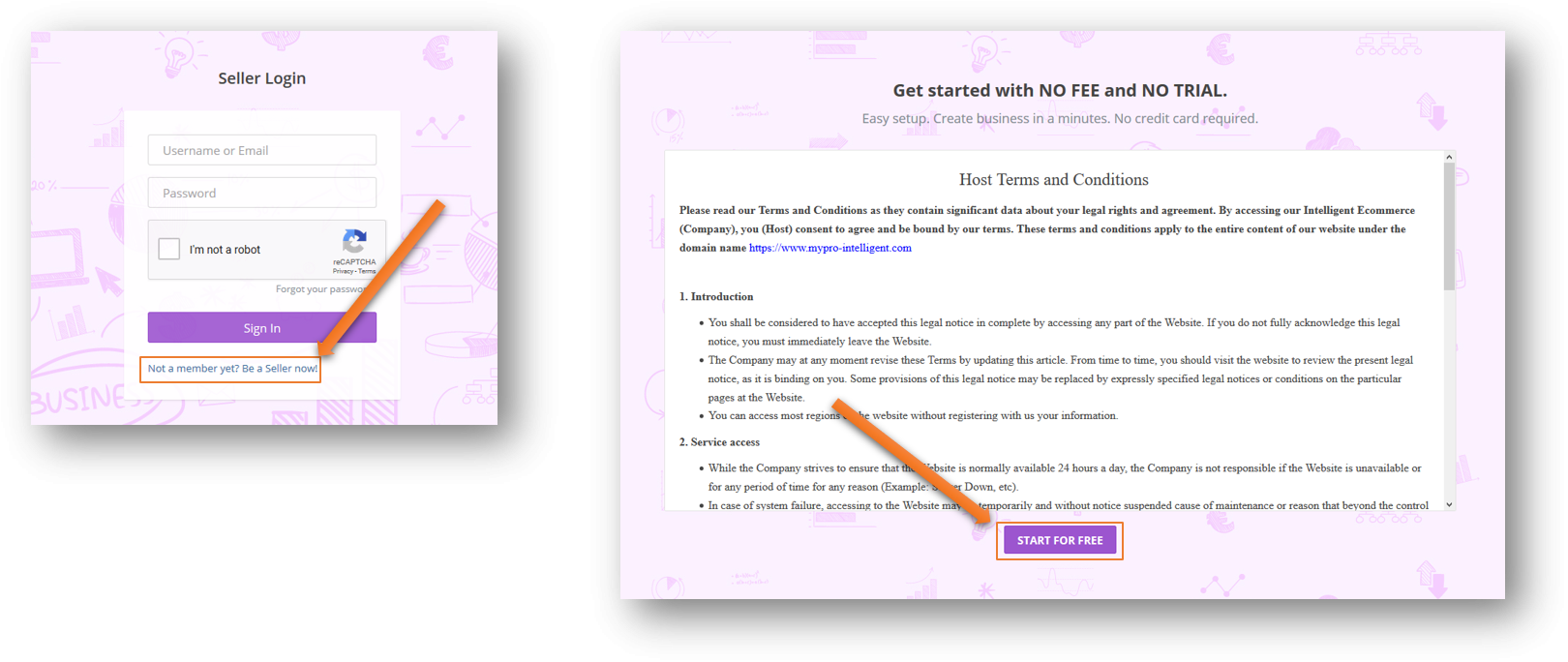
3. Complete all the required fields followed by clicking on the "Submit". Once the registration are successful, you will be redirected to Seller Login page and recieved an email regarding on the registration.
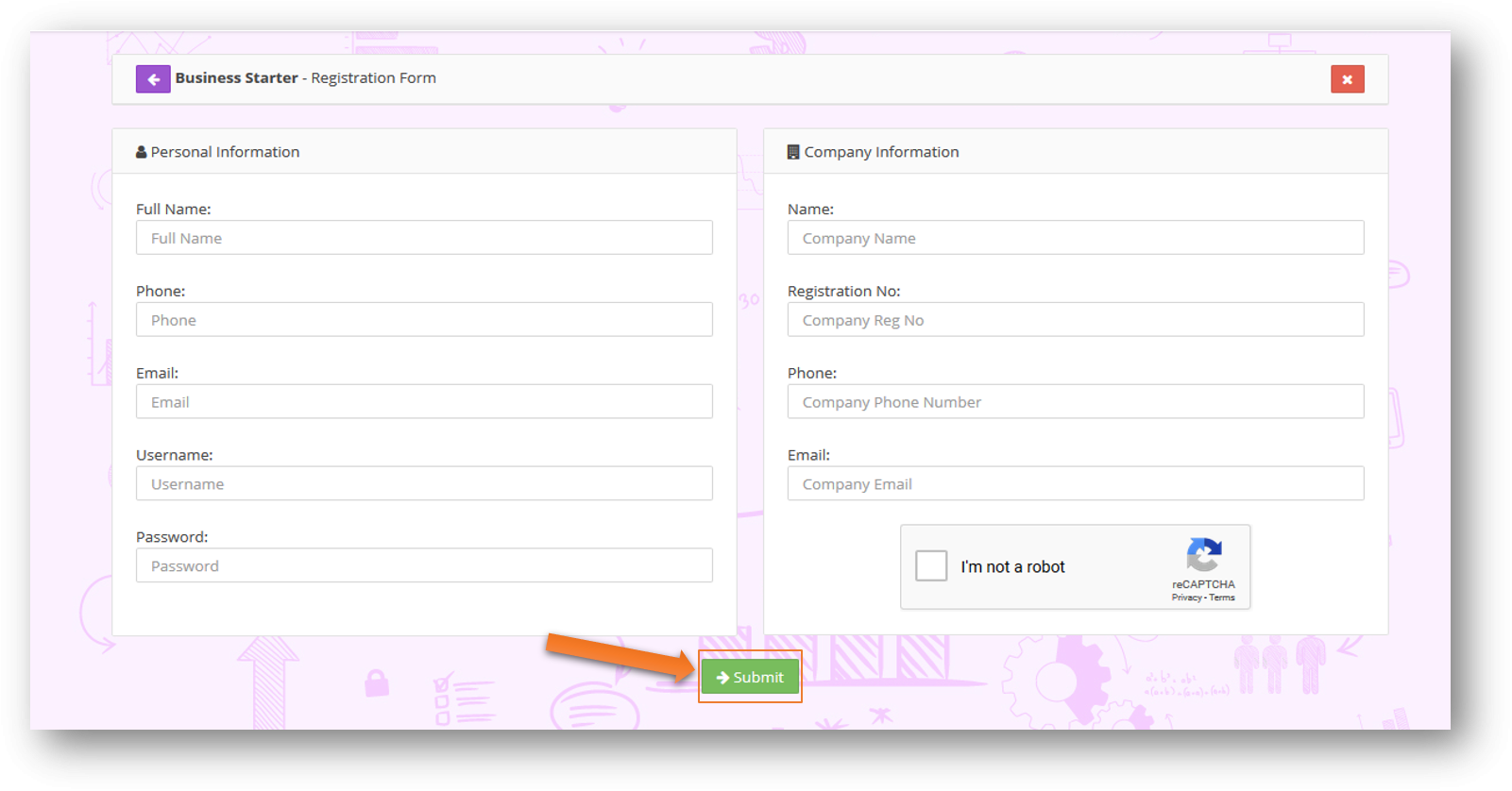
4. Once the registration as a seller is successful. You will able to login and view your company information.
- Go to "My Business", then click edit button as below example:
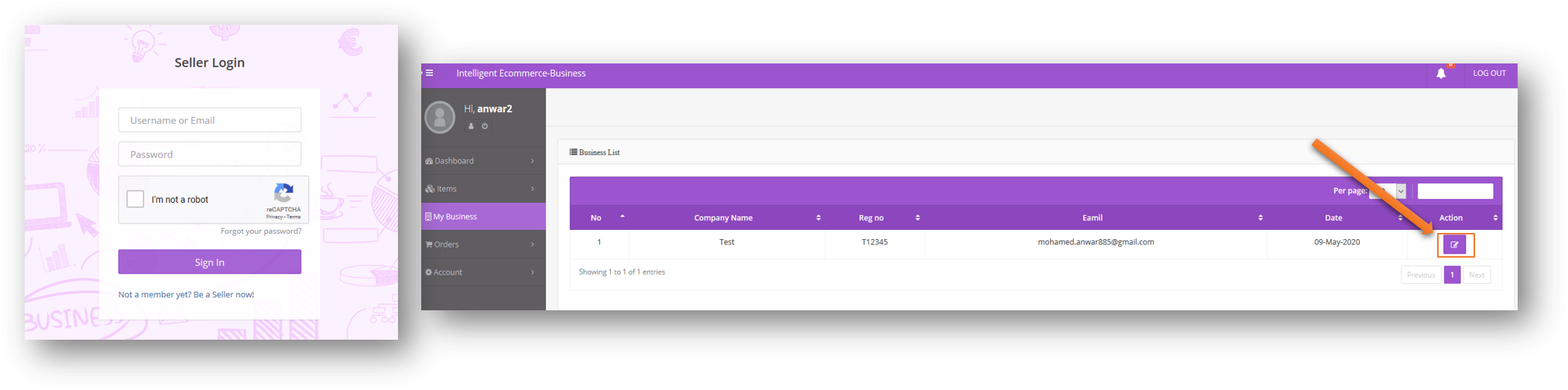
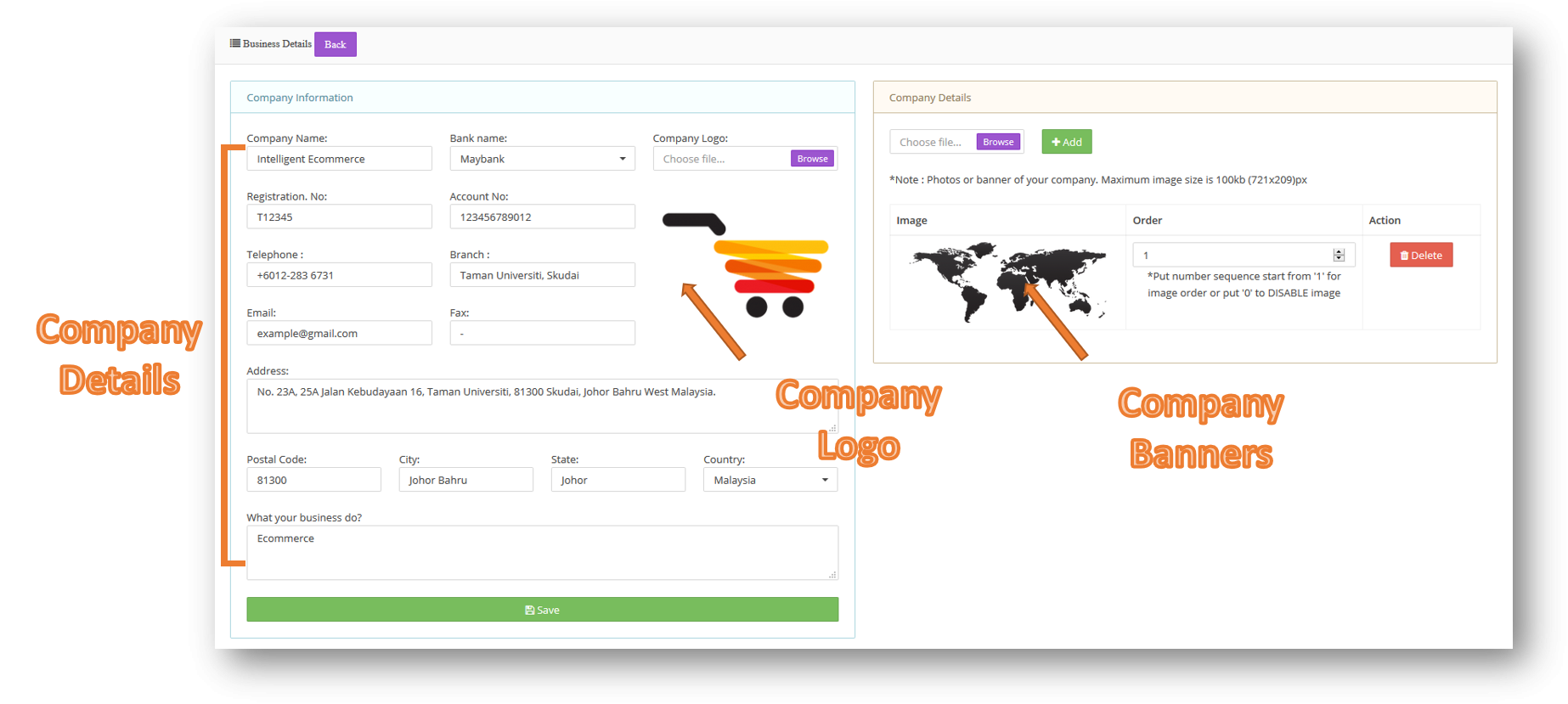
Note: Please fill in all of your company information for customer review. Below is an example on live preview:
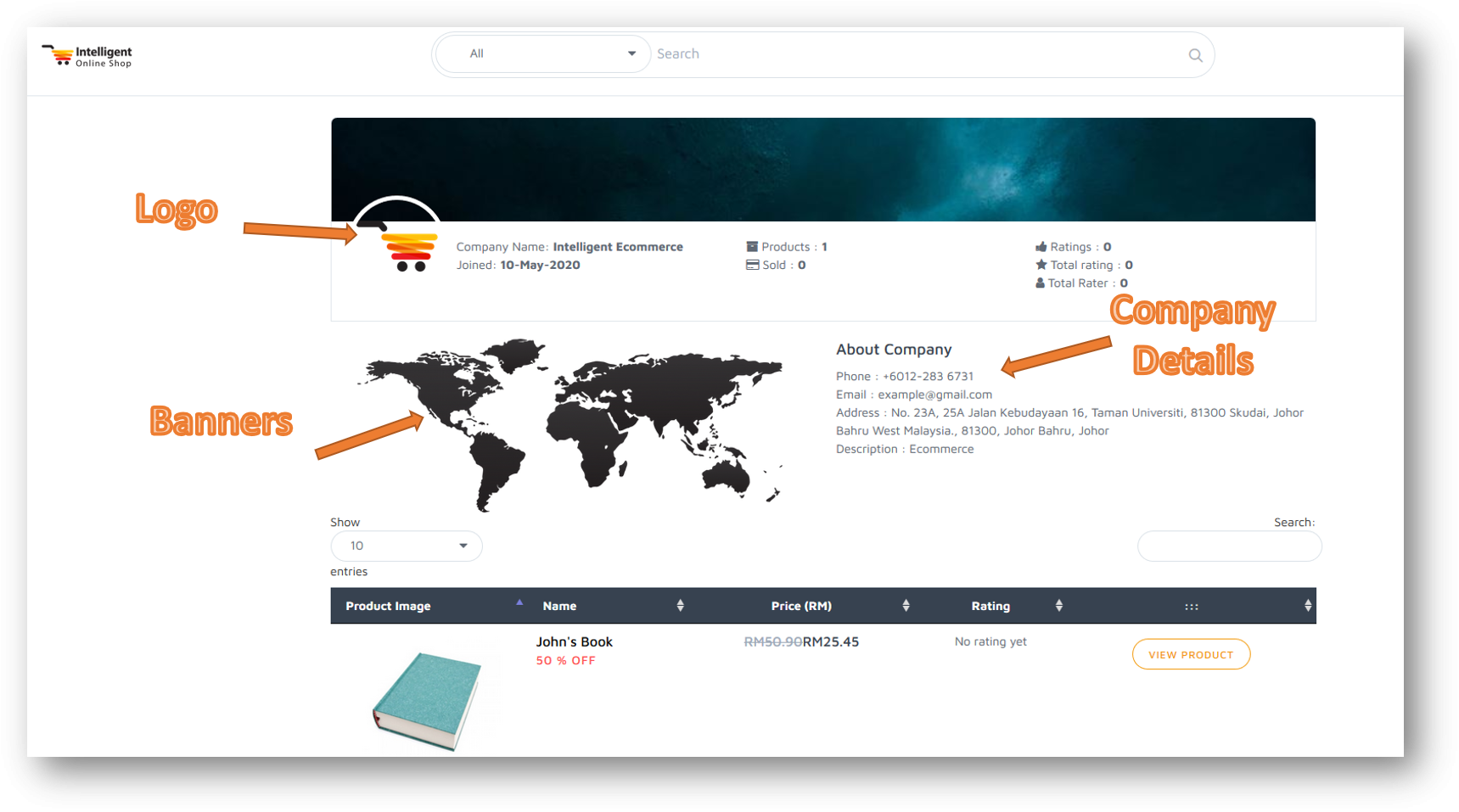
Shop Now