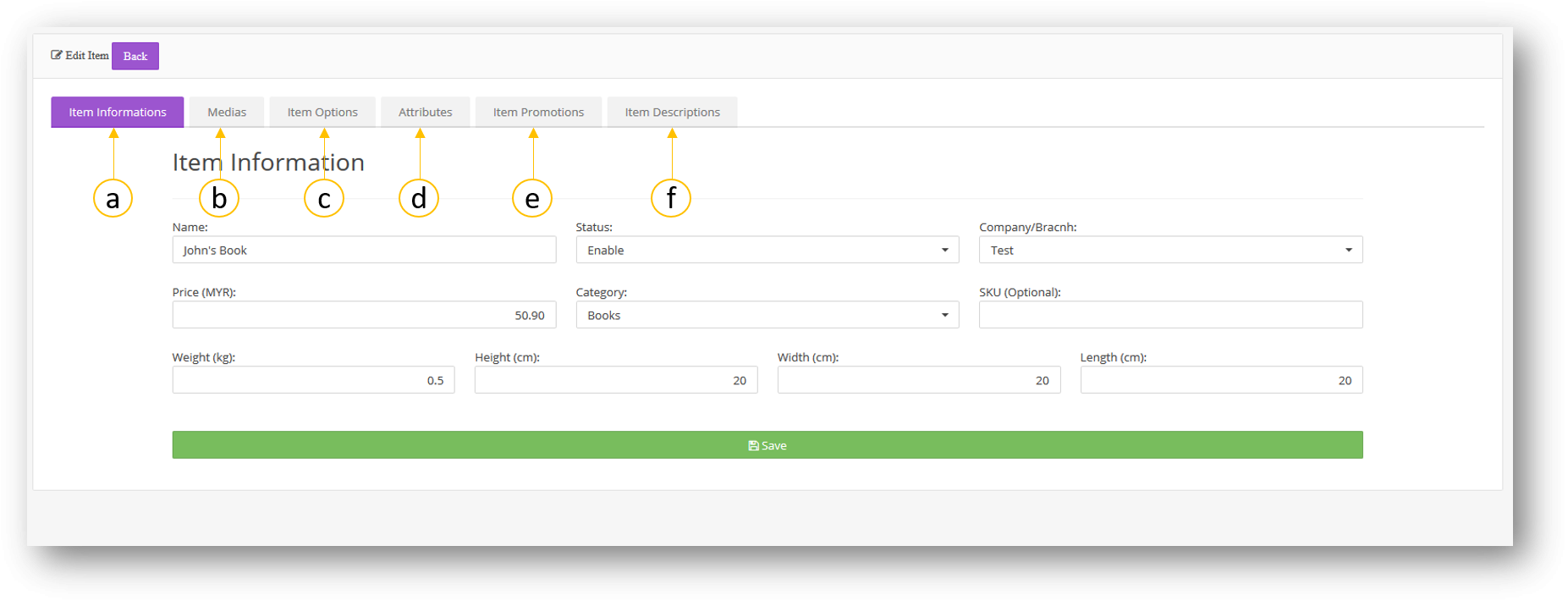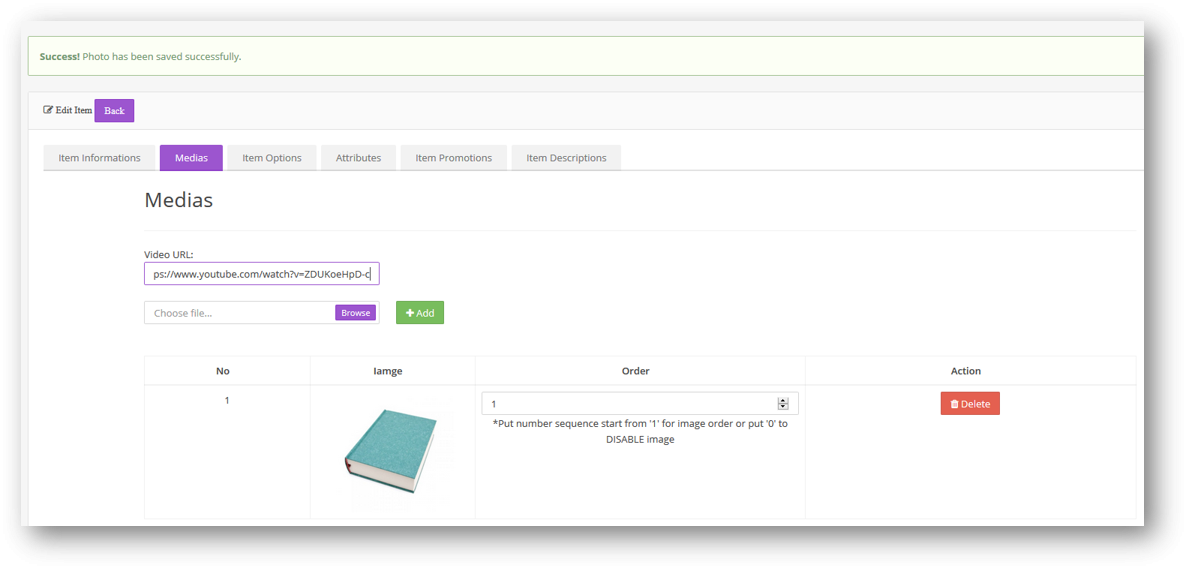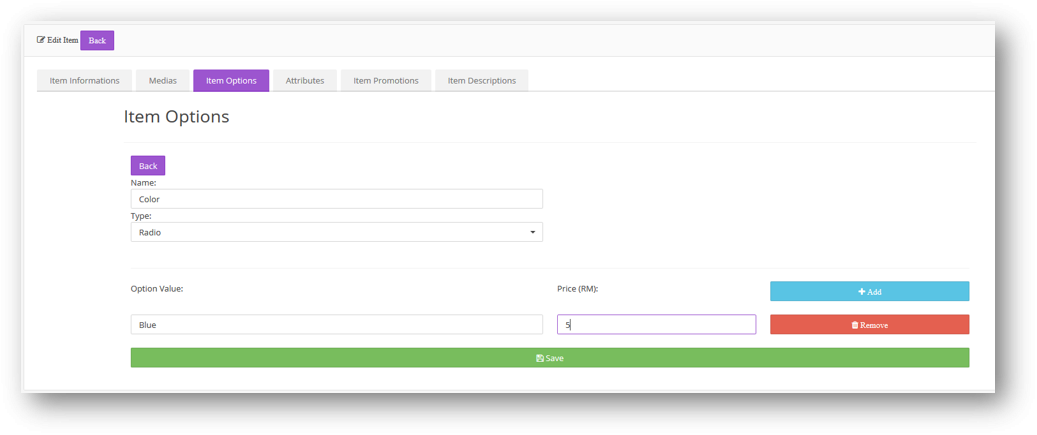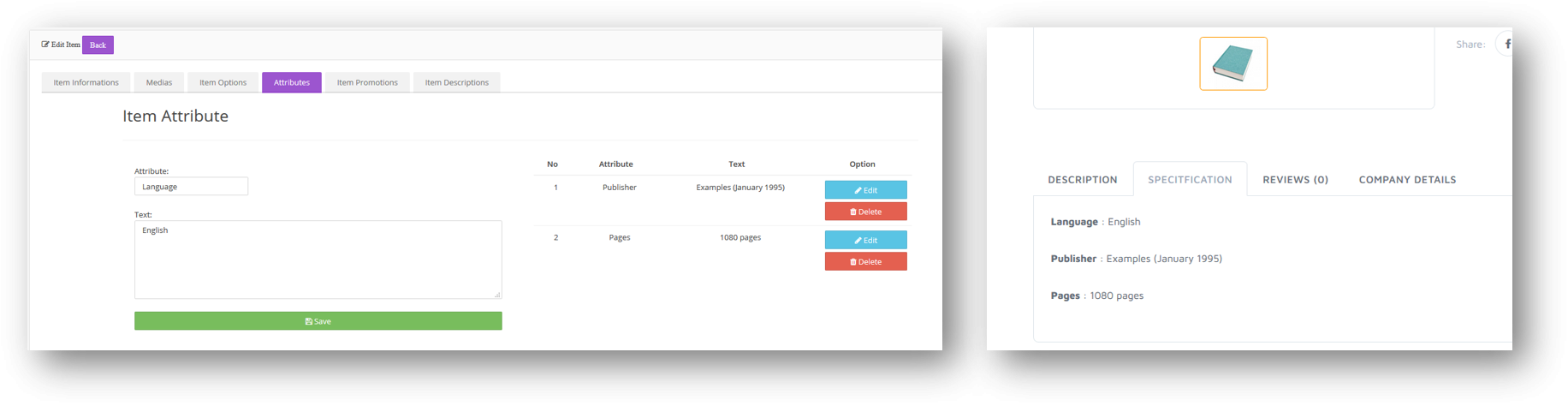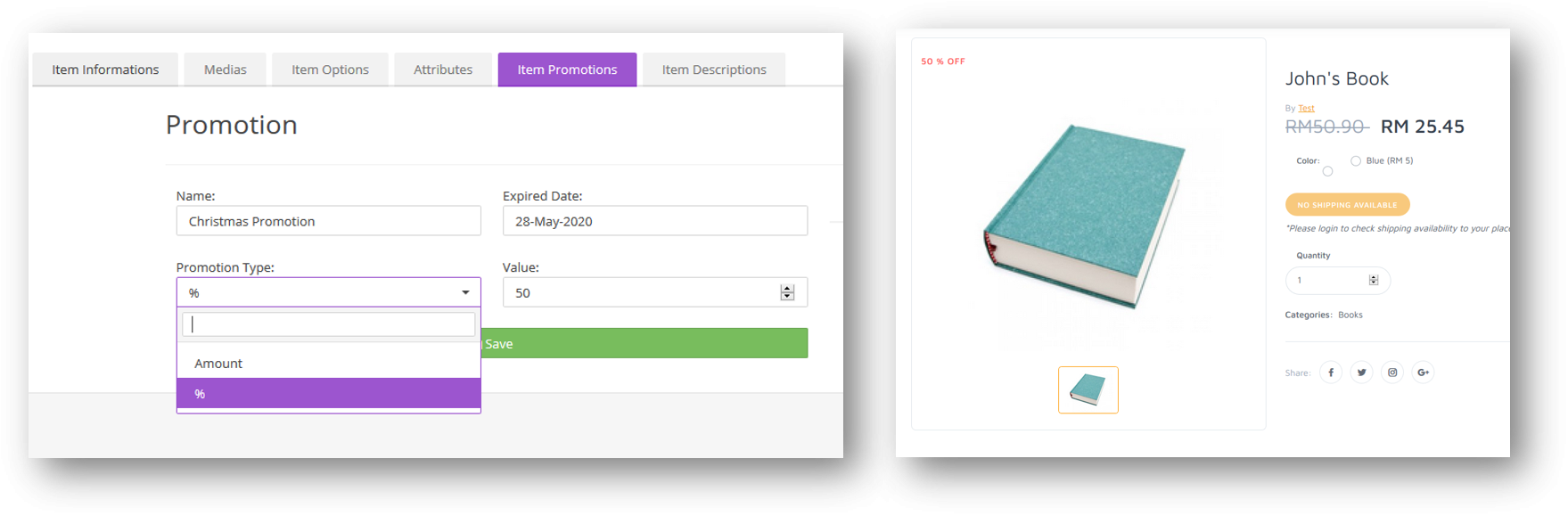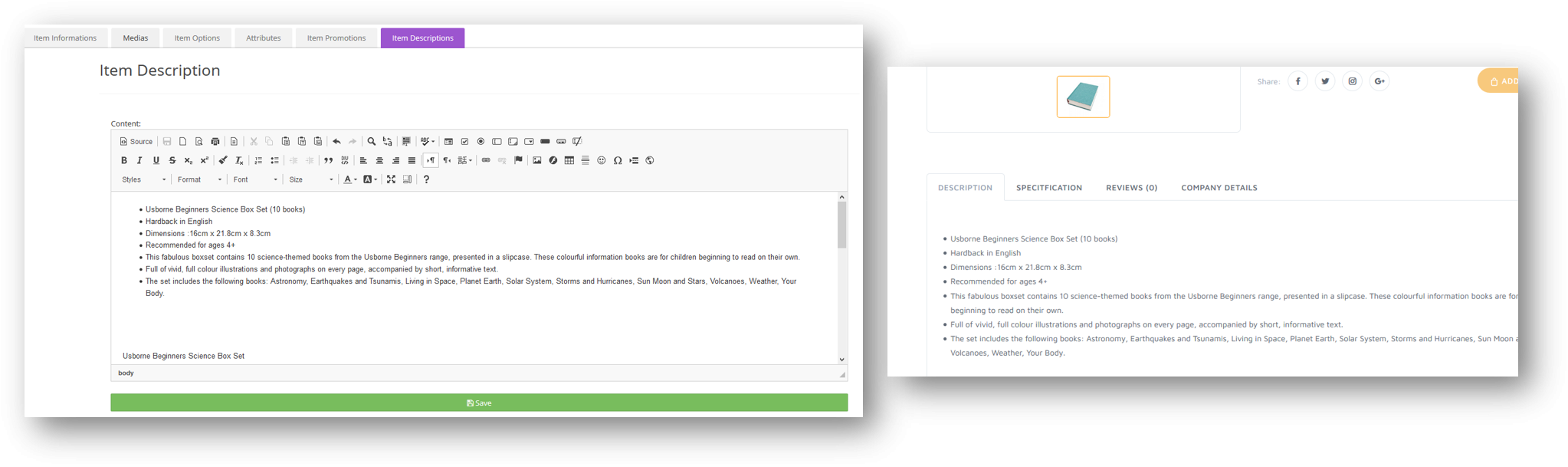1. Go to Seller Login page. Fill in all the login information.

2. Click "Items" -> "All Items". Then click "Add New Item".
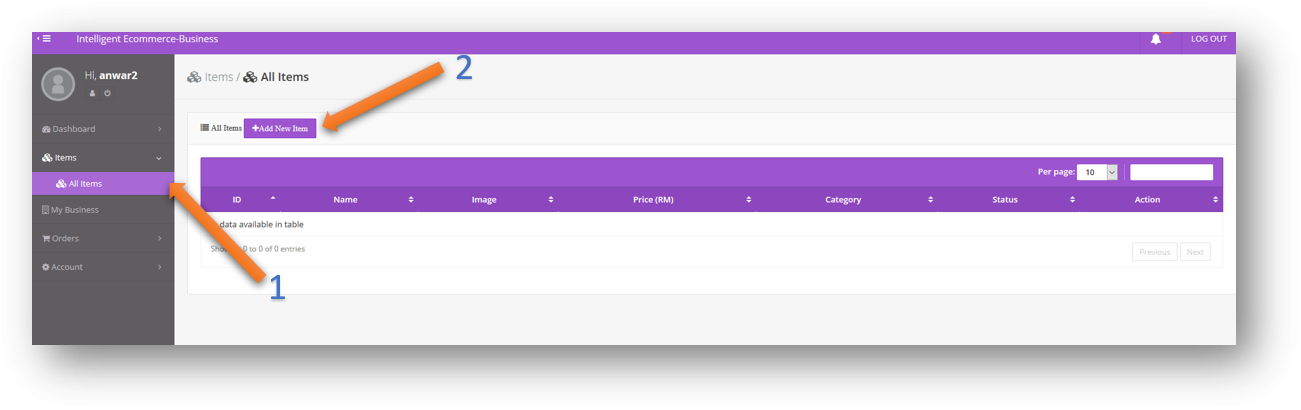
3. Fill in all basic information about the product.
4. After success fill in all the basic information of the product, you will be redirected to item information page where all the item setting is provided.